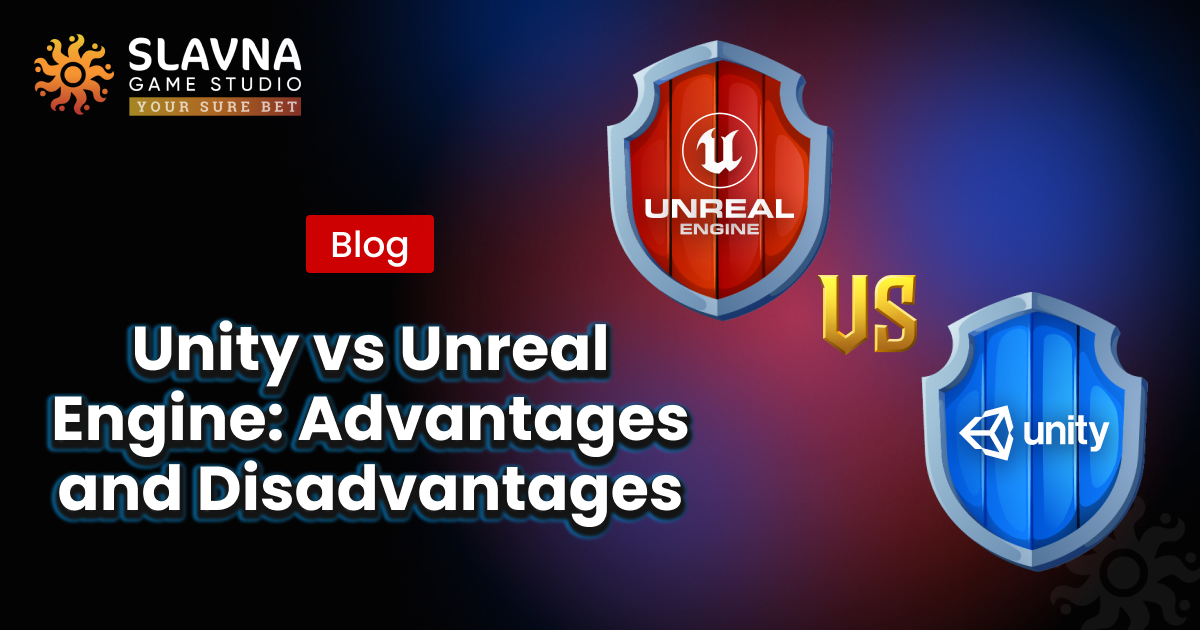When embarking on a game development project, one of the first and most crucial decisions is selecting the right game engine. Among the leading choices in the industry are Unity and Unreal Engine, two powerful platforms that cater to different needs and preferences. This comprehensive comparison will delve into the unique features, advantages, and potential drawbacks of unreal vs unity, helping developers make an informed decision based on their specific project requirements.
Importance of Choosing the Right Game Engine
Unreal Engine vs Unity – The choice between the two can make or break the game development process and its eventual outcome. In a nutshell, making the right choice is essentially dependent on many factors like project scope, expertise of the team, and objectives that the game should aim at. Unity is very intuitive and has great community support, which makes it perfect for rapid prototyping and smaller projects, whereas Unreal Engine seems to be better positioned with high-quality graphics and advanced features to service larger, more ambitious games. When it comes to comparing unity or unreal engine, developers often start by assessing Unity’s accessibility.
Understanding their strong and weak points is important to align your development strategy with the needs of your project. Such a comparison will give a clear understanding of how Unity and Unreal Engine stand up against one another and help you in making the best choice to take up for your journey of game development.
Unity Engine Overview
First released in 2005 by Unity Technologies, a company founded by David Helgason, Joachim Ante, and Nicholas Francis, the tool was originally conceived for creating games for Mac OS X.
Unity quickly gained popularity due to the innovative way in which it goes about game development. It gave them an accessible platform where developers could combine a user-friendly interface with powerful features. Throughout the years, Unity has been continuously extending its powers and growing with platform support; it became a tool highly versatile for developers when producing games in various genres and on so many platforms.
Growth and Adoption in the Industry
Unity has since grown well since its creation. The flexibility and ease of use of the engine helped it find its place among several indie developers and smaller studios around the world. Also, Unity has always had among the strongest communities out there supporting it, along with a large asset store to speed up the development process. Today, Unity is one of the most famous game development platforms in the market, as it has been used by game developers all over the world to build games across several platforms: mobile, console, and even VR.
Key Features of Unity
Unity includes a fully featured development environment that streamlines the workflow for gaming. The intuitive editor of the engine grants developers an effective way to design and construct their games. This workflow promotes rapid iteration in testing and refining gameplay elements.
Cross-Platform Development
One striking feature of Unity is that it supports cross-platform development. With only a single codebase, a developer can create his or her game on various platforms such as Windows, macOS, Android, iOS, and many more. This will not only make the deployment process extremely easy but also increase the audience reach for the gaming sector developed on Unity.
User-Friendly Interface
It provides ease of use and a customizable layout for setting up tools and panels. Unity also has visual scripting, where a user can create certain aspects of gameplay without necessarily knowing all the in-depth coding. However, when deciding is unity or unreal better, Unity stands out for its adaptability to both 2D and 3D projects.
Scripting with C#
Unity uses C# as its primary scripting language, which is widely regarded for its ease of use and robust functionality. C# provides a straightforward programming environment, making it accessible to both new and experienced developers.
Asset and Resource Management
Unity provides an effective asset and resource management system. It is easy for developers to import and arrange assets in the engine and builds upon the process of overall development. Finally, the Asset Store provides an enormous library of ready-to-use assets and tools for huge productivity enhancement.
Asset Store
Asset Store is one of the major features of Unity, offering an enormous range of assets, tools, and plugins for developers. This provides a marketplace for finding and integrating development resources to speed up the development process with quality. Integrated development tools
Integrated Development Tools
Unity includes a vast array of features in one package, including animation and physics to sound and the user interface. Graphics and Rendering
Graphics and Rendering
While Unity may not be up to par with Unreal Engine regarding raw graphical power, it still has high-quality graphics and rendering capabilities. The engine supports several advanced rendering techniques, including but not limited to real-time lighting and shadows to build visually appealing games.
VR/AR Support
Unity is well-regarded for its support of virtual reality (VR) and augmented reality (AR). The engine provides tools and frameworks for developing immersive experiences, making it a popular choice for VR and AR projects.
Analytics and Performance
Unity includes built-in analytics tools that help developers track game performance and player behavior. These tools provide valuable insights into how players interact with the game, allowing developers to make data-driven decisions.
Performance Reporting
Unity’s performance reporting features help developers identify and address performance issues. The engine provides detailed reports on various aspects of game performance, including frame rates and resource usage.
VR/AR Support
Unity is also very renowned for its virtual reality support and augmented reality. The engine has a bunch of tools and frameworks for creating immersive experiences, and thus the wide usage in many projects involving features of VR/AR. Note that Analytics and Performance Unity has built-in analytics that allow observation of game performance and player behavior. These tools are of great help to achieve valuable insights about how players interact with your game and thus make decisions based on data. Performance Reporting
Unity also provides some performance reporting features that could be very useful for finding and fixing performance issues. It gives comprehensive reports of almost all details regarding the performance of a game: things like frame rate and resource usage.
Advantages and Disadvantages
| Advantages | Disadvantages |
| Cross-Platform Support | Graphics Performance |
| Unity’s ability to deploy games across multiple platforms from a single codebase simplifies the development process and expands the potential audience. | Unity’s graphics performance may not be as advanced as Unreal Engine, making it less suitable for projects requiring the highest level of visual fidelity. |
| User-Friendly Interface | Resource Intensive |
| The engine’s intuitive interface and visual scripting capabilities make it accessible to developers of all skill levels. | While Unity is versatile, it can be resource-intensive, particularly for complex projects. |
| Large Asset Store | Limited Source Code Access |
| The Asset Store provides a vast selection of resources and tools, allowing developers to accelerate development and enhance game quality. | Unity provides limited access to its source code, which can be a drawback for developers requiring extensive customization. |
| Strong Community Support | Revenue-Based Licensing Model |
| Unity’s large and active community offers valuable support, resources, and knowledge sharing. | Unity’s licensing model is based on revenue, which may be a concern for some developers. |
| Regular Updates and Feature Additions | Less Suitable for AAA Game Development |
| Unity’s frequent updates ensure that the engine remains current with industry trends and technological advancements. | Unity may not be the best choice for large-scale AAA game development due to its limitations in high-end graphics and performance. |
| VR/AR Leadership | Learning Curve for Advanced Features |
| Unity’s strong support for VR and AR development makes it a popular choice for creating immersive experiences. | While Unity is user-friendly, mastering its more advanced features can require a significant learning curve. |
Unreal Engine Overview
Unreal Engine was first introduced in 1998 by Epic Games with the release of the game “Unreal.” Initially designed for high-end graphics and immersive 3D environments, Unreal Engine quickly became renowned for its advanced capabilities. The engine was built to push the boundaries of what was possible in game design, offering developers powerful tools and a robust framework for creating visually stunning games. The debate between unity vs unreal engine 5 often highlights Unreal’s superior visual fidelity.
Evolution to Unreal Engine 5
Since its inception, Unreal Engine has undergone several major revisions, each bringing significant enhancements and new features. The release of Unreal Engine 5 marked a major milestone, introducing groundbreaking technologies such as Nanite virtualized geometry and Lumen global illumination. These advancements enable developers to create highly detailed and dynamic environments with unprecedented levels of realism and performance.
Key Features of Unreal Engine
Unreal Engine’s blueprint system and real-time photorealistic rendering give developers a clear edge in creating immersive, lifelike environments. When deciding between unreal or unity, Unreal is often favored for large-scale projects requiring top-tier graphics. So, let’s look closer:
Advanced Graphics and Rendering Capabilities
Unreal Engine is renowned for its high-end graphics and rendering capabilities. The engine supports advanced rendering techniques, including detailed texture mapping, dynamic lighting, and realistic shadows. This allows developers to create visually impressive games and experiences with a high level of detail.
Real-Time Ray Tracing
One of the standout features of Unreal Engine is its support for real-time ray tracing. This technology simulates the way light interacts with surfaces to produce highly realistic lighting effects, including reflections, refractions, and shadows. Real-time ray tracing significantly enhances visual fidelity and immersion in games.
Blueprint Visual Scripting
Unreal Engine’s Blueprint visual scripting system allows developers to create gameplay mechanics and interactions without writing traditional code. This node-based system provides a user-friendly interface for designing complex logic and behaviors, making it accessible to both programmers and non-programmers.
Robust Multiplayer Framework
Unreal Engine includes a robust multiplayer framework that supports the development of online and networked games. This framework provides tools and features for managing multiplayer sessions, player synchronization, and networked gameplay, making it a strong choice for multiplayer game development.
Niagara Visual Effects System
The Niagara visual effects system in Unreal Engine offers advanced tools for creating complex and dynamic particle effects. This system allows developers to design intricate visual effects, such as explosions, smoke, and fire, with a high degree of control and flexibility.
Advanced Animation Tools
Unreal Engine’s animation tools are designed to handle complex character animations and movements. Features such as the Animation Blueprint system and Sequencer allow developers to create and manage intricate animation sequences and behaviors, enhancing the realism and fluidity of character animations.
Immersive Audio Engine
Unreal Engine’s audio system provides immersive and high-quality sound experiences. The engine supports spatial audio, dynamic sound effects, and real-time audio processing, contributing to a rich and engaging auditory experience for players.
Cross-Platform Compatibility
Unreal Engine supports development for a wide range of platforms, including PC, consoles, mobile devices, and VR/AR systems. This cross-platform compatibility allows developers to reach diverse audiences and deploy their games across multiple platforms with ease.
Scalability
The engine’s scalability features ensure that games can be optimized for various hardware configurations. Whether targeting high-end gaming PCs or more modest devices, Unreal Engine provides tools and settings to adjust performance and visual quality accordingly.
Intuitive Editor Interface
Unreal Engine’s editor interface is designed to be intuitive and user-friendly. The layout provides easy access to essential tools and features, allowing developers to efficiently design and build their games.
Extensive Asset Library
The engine includes an extensive asset library, providing developers with access to a wide range of pre-made assets and resources. This library includes textures, models, animations, and other assets that can accelerate development and enhance the quality of games.
Advantages and Disadvantages
| Advantages | Disadvantages |
| High-End Graphics and Rendering | Steep Learning Curve |
| Unreal Engine’s advanced graphics capabilities allow for the creation of visually stunning and realistic games. | Unreal Engine’s advanced features and tools can present a steep learning curve, particularly for new users. |
| Real-Time Ray Tracing | Resource Intensity |
| The support for real-time ray tracing enhances visual fidelity with realistic lighting effects. | The engine can be resource-intensive, requiring powerful hardware for optimal performance. |
| Blueprint Visual Scripting | Larger Project Sizes |
| The Blueprint system simplifies the development process by allowing developers to create gameplay logic without traditional coding. | Games developed with Unreal Engine can result in larger project sizes, which may impact development and deployment. |
| Strong Multiplayer Support | Royalty Model |
| The engine’s robust multiplayer framework supports the development of networked and online games. | Unreal Engine’s royalty-based licensing model may be a concern for some developers, as it involves paying a percentage of revenue. |
| Versatile Platform Support | Complexity for Simpler Projects |
| Unreal Engine supports a wide range of platforms, making it suitable for diverse gaming experiences. | The engine’s complexity may be overkill for simpler projects or smaller-scale games. |
| Active Community and Marketplace | Frequent Updates |
| The engine’s active community and marketplace provide valuable resources and support for developers. | While updates are beneficial, the frequent release of new versions can require additional effort to stay current. |
Unity vs Unreal Engine: Key Differences
Unity and Unreal Engine compete for different segments of the game development market, and each of them has strong points that will make their choice reasonable. Comparing unreal engine or unity, it’s clear that each engine serves distinct needs based on the project’s goals.
Unity is highly versatile, and the number of possible applications varies from simple 2D mobile games to elaborate VR experiences. It is also more indie-friendly and accessible to smaller studios because of ease of use and a wide range of supported assets.
For instance, Unreal Engine is generally preferred for high-end AAA projects and games, which feature a need for advanced graphics and interactions. Boasting a highly powerful set of tools and features, it is ideal for projects in which high levels of visual fidelity and performance are expected.
Graphics Capabilities
Unity: It has a pretty nice rendering engine, and supports a number of the latest features-real-time global illumination, and high-definition render pipelines, among others. And it has great graphics, especially now with the introduction of the HDRP, High Definition Render Pipeline, but generally speaking, it’s not quite as good as Unreal Engine when it comes to graphical fidelity.
Unreal Engine: Unreal Engine is popularly known for its great graphical capabilities. Advanced features include real-time ray tracing, high-fidelity textures, and complex lighting systems. For such a power-consuming engine, Nanite technology enables highly detailed environments and objects without much performance overhead.
Ease of Use
Unity: Unity is mostly praised for its ease of use and ease of interface. Drag and drop, along with its well-organized editor, means that even beginners will be able to grasp the concept while smaller teams will readily put it into practice. Extensive documentation and community support further make it more user-friendly.
In turn, Unreal Engine has more complicated features and a much more developed toolset, which makes the learning curve a bit steeper. At the same time, the Blueprint visual scripting system makes most of the game development process less intimidating for users who may not be that comfortable with traditional coding.
Programming Languages
Unity: The Unity platform is powered by C# as its major programming language. The language of C#, is friendlier for users, as it has a soft learning curve and provides good access to this language both for beginners and experienced developers.
Unreal Engine: The major scripting aspect for Unreal is C++, in which the engine has much finer control over performance and high-end features. Then again, for those who love making things a little more visual when it comes to scripting, Unreal has Blueprint, a node-based system for writing code without actually coding.
Asset Stores
Unity Asset Store is quite a big virtual marketplace that sells from models, textures, and animations to handy tools. It is integrated by default into the Unity editor, and developers find it pretty easy to import and manage assets.
In turn, the Unreal Engine features its own Marketplace, complete with resources and tools. While this is less extensive than Unity’s Asset Store, the assets and plugins it offers are considerably high quality. It is also often focused on the capabilities of high-end graphics and advanced features.
Community and Support
Due to the great community in Unity, there are plenty of forums, tutorials, and third-party resources available. Community size and participation ensure that finding support and getting answers to problems are relatively easier for developers.
Unreal Engine has a pretty good and active community, along with support resources. The official forums, documentation, and educational content on the official site are of immense help to the users when an urgent need arises. This presence of the engine within high-profile projects contributes to having robust support networks.
Licensing Schemes
Unity offers a multi-tiered approach to pricing, including a free version of the application with limited features targeting smaller projects. Unity Personal and paid-for subscriptions offering extended functionality and service, Unity Plus, Pro, and Enterprise are available. Pricing is based on an annual income and the number of seats.
Unreal Engine: This is a royalty-based model where developers are required to pay a certain percentage of the revenue made from games and applications developed with this engine. Though there is no upfront cost for this, the royalty model would thereby affect projects that bring in high revenue.
Cross-Platform Support
Unity supports many great features for cross-platform development, from PC and consoles to mobile and even web browsers. It is very versatile and, therefore, a very strong choice to target several platforms.
Similarly, the Unreal Engine is well equipped with cross-platform development, targeting PCs, consoles, and even mobile devices among others, including VR/AR systems. Its high-performance capabilities make it particularly apt for those platforms upon which such demands would be considered a necessity.
VR/AR Support
Unity has broad, strong recognition in the field of VR/AR development with robust support of both VR/AR devices and platforms. It offers several tools and integrations that could potentially be used to create immersive experiences.
Similarly, the Unreal Engine is fully capable in the VR/AR space. Advanced features include those designed to help make high-quality immersive experiences, with graphical prowess amplifying realism and detail in VR/AR environments.
Performance
Unity runs pretty well on most platforms, though for bigger projects, optimization may be needed. It provides several tools and options for the developer to manage performance.
Unreal Engine natively supports high performance, starting from complex graphics rendering to mega-structure environments. Its optimization tools in the editor provide advanced technology for rendering, which makes the working of this engine smooth enough in different kinds of demanding scenes.
Integrated Tools
Unity has several built-in development tools, such as an editor for asset management and debugging. All these features are integrated, allowing users to develop applications seamlessly and straightforwardly.
The Unreal Engine is loaded with a vast amount of built-in tools, advanced rendering systems, Blueprints, and complex animation tools. As such, the set of tools in this engine targets projects with complex content with high fidelity.
Customizability
With Unity, the API is huge and, therefore, quite flexible. It enjoys a great position for third-party plugins. With that, the developers can twist the engine in every possible direction to fit their needs and pipelines.
Pretty much like Unity, Unreal Engine also allows quite a decent amount of customization – right from the source code level down to several levels of configuration. This makes it possible for the developers to modify and extend the engine according to their requirements in a particular project.
Multiplayer and Networking
Unity: This also has several solutions for networking, an in-house Unity Multiplayer service, or third-party plugins. The feature for multiplayer development it has might not be as strong as Unreal Engine’s.
Unreal Engine: The engine itself has a highly advanced, in-built multiplayer framework that allows developers to even have complex networked gameplay and large-scale multiplayer experiences. A set of features can fit projects with extensive multiplayer requirements.
Choosing the Right Engine for Your Project
When selecting a game engine, the scale and complexity of your project play a crucial role. Unity is highly versatile and well-suited for a wide range of projects, from small indie games to larger-scale mobile and VR experiences. It’s particularly effective for 2D games, mobile apps, and projects requiring rapid development cycles. Examples of projects ideal for Unity include:
- Mobile Games: Simple and engaging mobile games with moderate graphical requirements.
- 2D Games: Projects focusing on 2D gameplay and mechanics, such as puzzle or platformer games.
- VR/AR Applications: Innovative VR/AR experiences where quick iteration and cross-platform support are beneficial.
Unreal Engine, with its emphasis on high-end graphics and complex interactions, is ideal for large-scale, high-fidelity projects. It’s often chosen for AAA games and applications requiring detailed environments and advanced rendering. Examples of projects suited for Unreal Engine include:
- AAA Games: High-budget titles with intricate environments and realistic graphics.
- High-End VR Experiences: Projects requiring advanced visual fidelity and real-time rendering.
- Cinematic Experiences: Films and interactive media leveraging Unreal Engine’s advanced visual and animation tools.
Final Thoughts from Slavna Game Studio
We believe that choosing the right game engine is critical to the success of any project. Selecting between Unity and Unreal depends heavily on the project’s scope, visual requirements, and platform targets. Whether you lean towards unity unreal engine depends on the complexity and scale of the game you wish to develop.
From our extensive experience with both Unity and Unreal Engine, we understand the unique strengths and opportunities each engine brings to game development.
Our expertise allows us to help clients navigate the complexities of both engines, ensuring that you choose the one that aligns with your project’s goals, budget, and technical needs. Whether you’re looking to build a 2D mobile game or a large-scale 3D masterpiece, we can guide you every step of the way, from concept to execution.
Just book a free consultation with our experts to discuss how we can help you make the best decision for your next game.